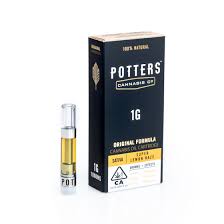Grandaddy Pluto | 510 Vape Cart Battery
$20.00
INCLUDES: Micro-USB charger cable
VOLTAGE: Single Voltage 2.4V
DIRECTIONS:
- Power On/Off: Press button 5 times within 2 seconds
- Usage: When the cartridge is attached, inhale to start vapor production
Buy Cookies Vape Battery 510 Vape Cart Battery
The Cookies Vape Battery comes with a micro-USB charger cable and operates at a single voltage of 2.4V. To turn the battery on or off, simply press the button five times within two seconds. When using the battery with a cartridge, simply inhale to start the vapor production.
INCLUDES: Micro-USB charger cable
VOLTAGE: Single Voltage 2.4V
DIRECTIONS:
- Power On/Off: Press button 5 times within 2 seconds
- Usage: When the cartridge is attached, inhale to start vapor production
How to use cookies battery
- If you’re new to using a Cookies vape battery, don’t worry – it’s easy!
- First, attach the cartridge to the battery by screwing it on securely.
- Then, charge the battery by plugging it into a USB port.
- To turn the battery on or off, simply press the draw button five times. Finally, take a puff and enjoy your vape!
- To adjust the voltage, simply turn the wheel from 3.3V to 4.8V.
- To turn the battery on or off, click the button five times in a row.
- If you want to activate the Preheat Mode, click the button twice and the battery will stay on for fifteen seconds with a voltage of 2.
- Using the Cookies Vape Battery is simple and straightforward.
- First, ensure that the battery is charged by connecting it to a power source.
- Once it’s charged, turn on the battery by pressing the button or waiting for the light to appear.
- Then, attach your cartridge to the battery and draw from the mouthpiece while holding down the button. Enjoy your vaping experience with ease!.
How to charge cookies battery.
To charge your cookies vape battery, simply connect it to a USB port charger. If the battery is already fully charged, you can skip this step. Once connected, press the draw button five times to turn the vape pen on or off.
KEEP YOUR THC PEN FULLY CHARGED
The light on the battery and charger should illuminate, letting you know that it’s charging up. Once the light on the charger turns green, the battery is fully charged and ready to use.
Where can i buy a battery for my vape?
If you’re looking to buy a Cookies Battery for your vape device, it’s important to consider whether you need a spare battery or not. While it’s always a good idea to have a backup battery on hand, it’s also important to remember that batteries can lose effectiveness over time. If you’re noticing that your current battery isn’t holding a charge like it used to, it might be time to order a new one. However, if your battery is still working well, it’s best to hold off on buying a replacement until you actually need it.
USER INTERFACE:
Besides, If you’re using a cookies vape battery, you’ll want to keep an eye on the LED lights to know when it’s time to charge. When the battery is running low, the LED will flash 10 times to let you know it’s time to plug it in. Once you’ve connected it to a charger, the LED will flash 3 times to indicate that it’s charging. You’ll know it’s fully charged when the LED stays on and then flashes 20 times to signal that the charging process is complete.
- Over usage protection: When an activation exceeds 10 ± 2 seconds in duration, the device is deactivated.
- Overcharge protection: Charging control is on-board, not contained in a separate charging adapter. Simply connect the device to any active USB port with a standard micro-USB cable (provided). The onboard controller shall permit the device to remain connected to power when fully charged without the risk of damage to the battery cell.